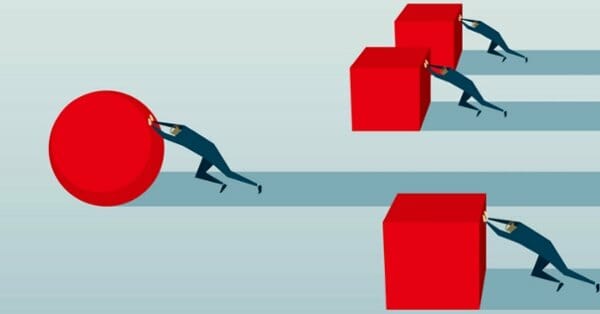I’ve written elsewhere about how the RevOps model is transforming the way companies scale and enable their client-facing teams to grow. Even if you’re not ready to make the switch to RevOps, some of the basic rules by which experienced RevOps teams abide can make you more effective immediately.
Let’s begin by talking about what RevOps is and why it is showing up in more companies every day. RevOps (short for Revenue Operations) is a centralized operations function that serves sales, marketing, and customer success. By removing silos between business units, an effective RevOps program can offer a holistic perspective on the tools and processes needed to optimize and grow revenue.
If your team is continuing to work via separate sales and marketing operations teams, you won’t be able to reap all the benefits of a RevOps strategy. However there are some simple changes that can have a huge impact on your ability to effectively serve your client teams.
Always Ask Why
Maybe you’ve seen this situation before: a VP of Sales tells her Salesforce administrator to make a change in Salesforce (adding fields, workflow rules, or other automations of manual actions). Because the request came from a senior member of the sales team, the Salesforce administrator completes the job quickly without asking questions.
The problem is that the VP of Sales may not have a solid understanding of how her request affects the rest of Salesforce. If she hasn’t worked with her operations team to discuss the purpose and impact of the requested changes, she may end up creating inefficiencies. Even worse, her request may not actually solve the problem she wanted to address. While one of these poorly planned additions is unlikely to cause any major issues, over time they will add up and make a confusing mess of a CRM.
Preventing this problem begins with asking why.
As an operations professional, your job is first to understand what your client (internal or external) wants to accomplish. Once you understand that, you’ll have a clearer idea of whether the requested change(s) will solve their problem.
Exorcise the Edge Case
Another common situation that sales and marketing operations teams run into is something I like to call “value creep.” Value creep is what happens when operations teams repeatedly try to account for edge cases within a system.
You may have seen it before, such as in a commonly used field like Lead Status in Salesforce. The field starts with a few basic statuses that are easy to understand, but after encountering some edge cases, the values expand to accommodate one-off situations. Before long, moving a lead through the inbound follow-up process feels like a trip to the DMV.
This sprawl develops across multiple fields, because operations teams don’t feel like they have the authority to question requests from their client teams or to say no to making changes in the CRM and other key systems.
It’s up to the operations team to consider whether an edge case represents a meaningful data point that needs to be addressed through system changes—or an ad hoc instance that can be dealt with using existing options.
Visualize Complex Systems Changes
A common mistake that operations teams make is implementing changes that have a significant impact on processes or systems without first creating a visual representation of those changes. Many teams skip this time-consuming step.
However, there are two benefits to visualizing updates. Creating visuals forces operations professionals to consider every step of process updates. Your team will be less likely to accidentally skip or overlook steps when they are writing the process out, rather than just talking through changes.
The second benefit is a visual’s utility in communicating your ideas to stakeholders who might not otherwise have a clear understanding of what is being proposed. This often happens when updates involve dependencies or multiple related changes at one time.
Consider the difference in the following two approaches
Verbal:
“The plan is to change the lead status field to include the following values: New Lead, Attempting Contact, Contacted, Converted, and Closed. If the value is Closed, the rep must choose an Unqualified Reason, which will include Rejected, Unresponsive, Timing, Do Not Contact, and Bad Data. When leads are assigned to a rep, they will automatically be placed in ‘New’ status. If a lead spends more than 10 days in ‘Attempting to Contact’, it will automatically be moved into ‘Closed’ with the closed reason ‘Unresponsive’.”
Visual:

Sales professionals are focused on winning deals, as marketing is on generating leads, and these concerns will always take precedence over long-term process and tools-management concerns. It is up to operations teams to define and maintain a strategic standard that goes beyond the transient day-to-day needs of client-facing teams and communicate their plans clearly and effectively to the rest of the organization.